
About
We deliver ROI-focused digital marketing, and AI solutions that drive growth, efficiency, and measurable business results.
Menu
Locations
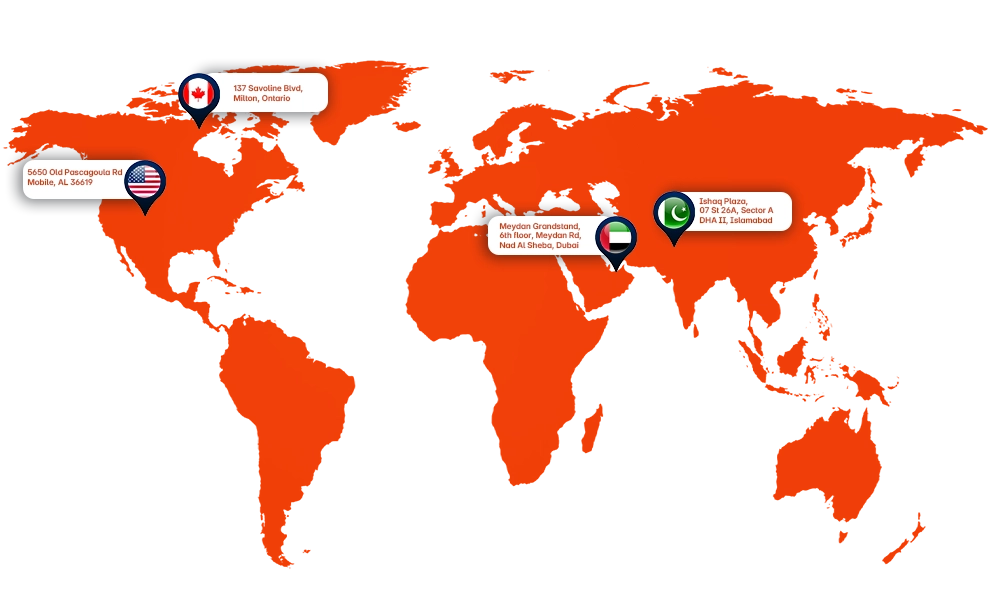
© 2025 – Alpha Digital. All Rights Reserved.

We deliver ROI-focused digital marketing, and AI solutions that drive growth, efficiency, and measurable business results.
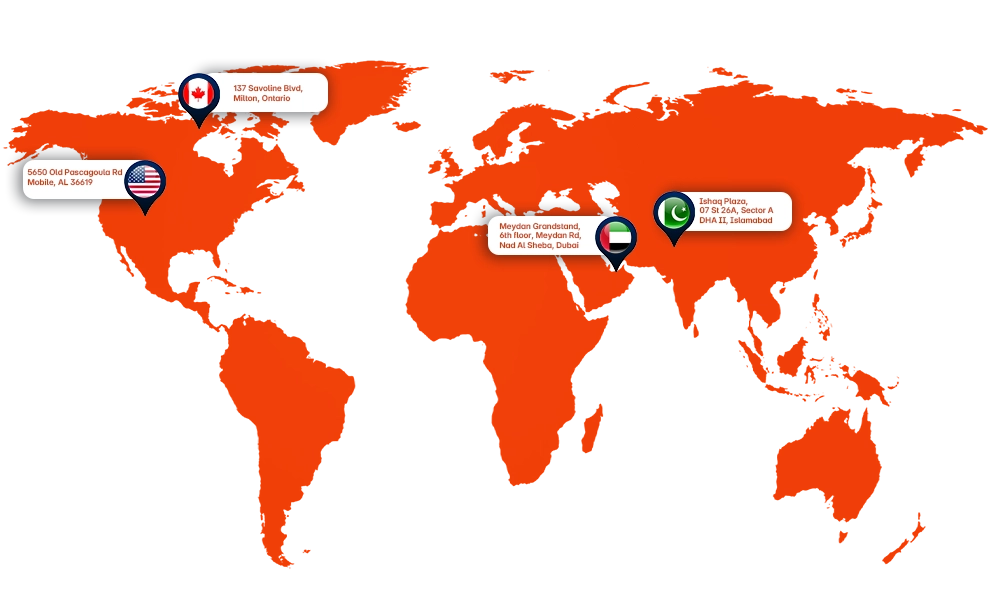
© 2025 – Alpha Digital. All Rights Reserved.