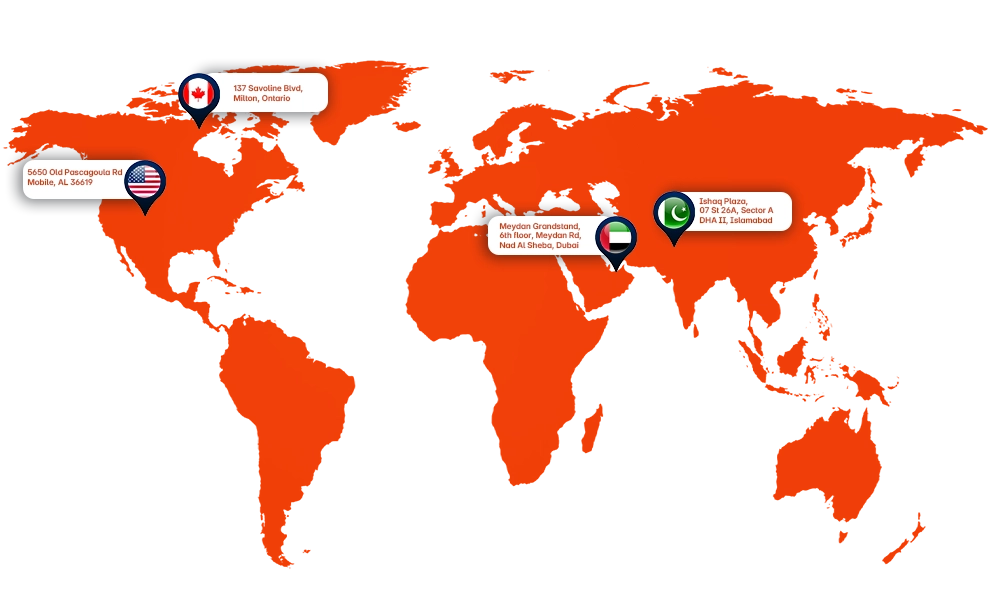Writing content that ranks on Google can feel confusing, especially if you are new to SEO. Luckily, tools like ChatGPT make the process much easier. ChatGPT is an AI-powered assistant that can help you generate ideas, write blog posts, create headings, and even optimize your content for search engines.
In this blog, we will explain how to use ChatGPT for SEO content and give you practical tips to create high-quality, optimized articles quickly.
Why Use ChatGPT for SEO Content?
Using ChatGPT for SEO content has several benefits. While it does not replace your expertise, but it makes creating SEO content much easier and more efficient.
Here are some reasons:
First, It Helps You Save Time
Instead of staring at a blank page for hours, you can quickly get ideas, outlines, and even full paragraphs. This is especially useful if you create content regularly, like blog posts or web pages.
Second, ChatGPT Can Improve Your SEO
By giving the AI your target keywords, it can suggest ways to include them naturally in your writing. You can also use it to find related keywords or long-tail phrases that make your content more likely to rank on Google.
Third, It Helps With Creativity
Sometimes, coming up with new ideas or fresh ways to explain a topic can be hard. ChatGPT can provide suggestions that you might not have thought of, helping you make your content more engaging.
Finally, ChatGPT Supports Consistency
If you need multiple pieces of content that sound similar or follow a specific tone, the AI can help maintain that style across all your posts.
Step-by-Step Guide to Creating SEO-Friendly Content with ChatGPT
Creating SEO-friendly content with ChatGPT is easier than it sounds. By following a few simple steps, you can generate high-quality content that ranks well on Google. Here’s how to get started:
Keyword Research Integration
Keywords are the foundation of SEO. Before you start writing, make a list of target keywords you want to rank for. You can use tools like Google Keyword Planner, Ahrefs, or SEMrush to find popular and relevant keywords. Once you have your keywords, include them in your ChatGPT prompts.
For example, you can ask ChatGPT, “Write a blog post about [keyword] that is easy to read and SEO-friendly.” This helps the AI understand your focus and generate content that naturally includes your keywords.
Generating Blog Outlines and Headlines
One of the most useful features of ChatGPT is its ability to create outlines. You can ask it to suggest headings, subheadings, and structure for your article.
For example, a prompt could be, “Create an outline for a blog about [keyword] with H2 and H3 headings.” This saves time and ensures your content is organized and readable. You can also ask ChatGPT for multiple headline options to pick the most engaging one for your audience.
Writing High-Quality, Optimized Content
After your outline is ready, you can ask ChatGPT to expand each section into full paragraphs. Include your keywords naturally and ask the AI to vary sentence length and structure for readability. You can also instruct it to write meta titles, meta descriptions, or even image alt text.
Always check that your content is clear, accurate, and useful to readers. Remember, ChatGPT helps you write faster, but your expertise ensures the content is reliable and valuable.
Editing and Fact-Checking AI-Generated Content
Even though ChatGPT is powerful, it is not perfect. Always review the content for grammar, accuracy, and SEO optimization. Fact-check statistics, examples, and claims before publishing.
You can also improve the readability and tone to match your brand voice. Editing ensures your content is trustworthy and maintains high EEAT standards.
Tools and Plugins to Enhance ChatGPT for SEO
Using ChatGPT for SEO content becomes even more powerful when you combine it with the right tools and plugins. These tools can help you plan, optimize, and track your content for better search rankings.
Here are some of the best options:
1. SurferSEO
SurferSEO analyzes top-ranking pages and helps you optimize your content for keywords, structure, and length. You can use ChatGPT to generate content and then plug it into SurferSEO to make sure it matches SEO best practices.
2. Ahrefs
Ahrefs is great for keyword research, backlink tracking, and competitor analysis. You can use it to find high-potential keywords and then feed those keywords into ChatGPT prompts to generate targeted content.
3. SEMrush
SEMrush offers a full suite of SEO tools, from keyword research to content audit. You can use it to identify content gaps, track your rankings, and refine your ChatGPT-generated content to improve SEO performance.
4. Grammarly or Hemingway Editor
While ChatGPT produces readable text, tools like Grammarly or Hemingway Editor help you polish grammar, readability, and tone. This ensures your content is professional, clear, and engaging.
5. SEO Plugins for CMS
If you are using WordPress, plugins like Yoast SEO or Rank Math can guide you in optimizing titles, meta descriptions, headings, and internal links. Combine this with ChatGPT-generated content for maximum impact.
Common Mistakes to Avoid When Using ChatGPT for SEO
While ChatGPT is a powerful tool, beginners often make mistakes that can hurt their SEO results. Here are some common mistakes you should avoid:
1. Over-Reliance on AI
ChatGPT can generate content quickly, but it cannot replace your expertise. Always review and refine the content to ensure it is accurate, trustworthy, and aligned with your brand voice.
2. Ignoring Search Intent
Your content should match what people are actually searching for. Even if ChatGPT produces a well-written article, it may not fully consider the searcher’s intent. Always adjust the content to meet the needs of your audience.
3. Neglecting On-Page SEO Elements
Keywords alone are not enough. Make sure to optimize meta titles, meta descriptions, headings, and internal links. ChatGPT can help draft these, but you must implement them correctly for SEO success.
4. Publishing Without Editing
Never publish AI-generated content as-is. Fact-check all information, correct grammar, and improve readability. Editing ensures your content is professional, reliable, and aligns with Google’s EEAT standards.
Final Thoughts
Using ChatGPT for SEO content can save time, spark creativity, and help you create high-quality content that ranks on Google. By combining AI with proper keyword research, editing, and SEO tools, you can produce content that is both engaging and optimized.
Remember, ChatGPT is a helpful assistant, but your expertise and review are essential to ensure accuracy and trustworthiness. Start experimenting with prompts, outlines, and keywords, and watch your content creation process become faster and more efficient.